How to Use Video Calling In Facebook?
You can see and talk with your friends and families face to face in Facebook Video calling. Facebook and Skype have integrated video calling into social network. With facebook video calling it is easier for you to enjoy chatting. This is one of the features that I have been waiting for from facebook.
Here are the steps.
You have to install a plugin (will take only 30 seconds for broadband users).
- Go to http://www.facebook.com/videocalling
- Click get started button
- Download the plugin and install it
- Click the webcam icon inside your Facebook chat window.





















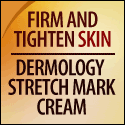




No comments:
Post a Comment